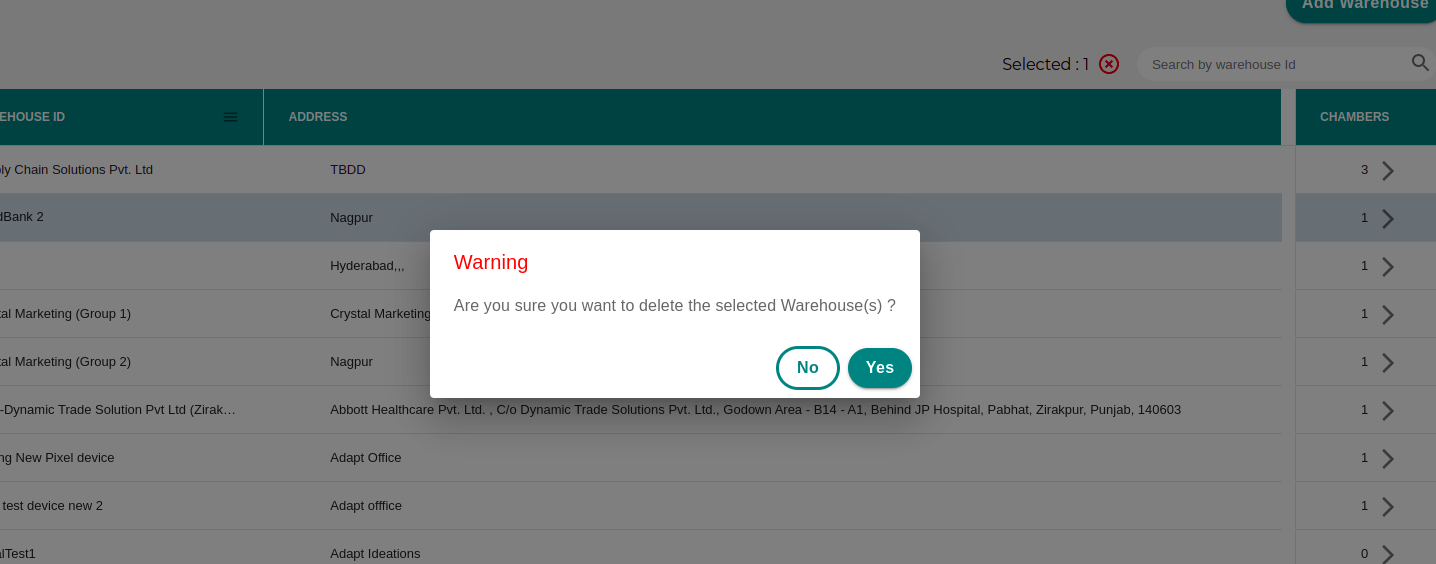Warehouse
Adding a Warehouse#
In the Control Panel section go to Warehouse tab.
Click on Add Warehouse button to add the warehouse.
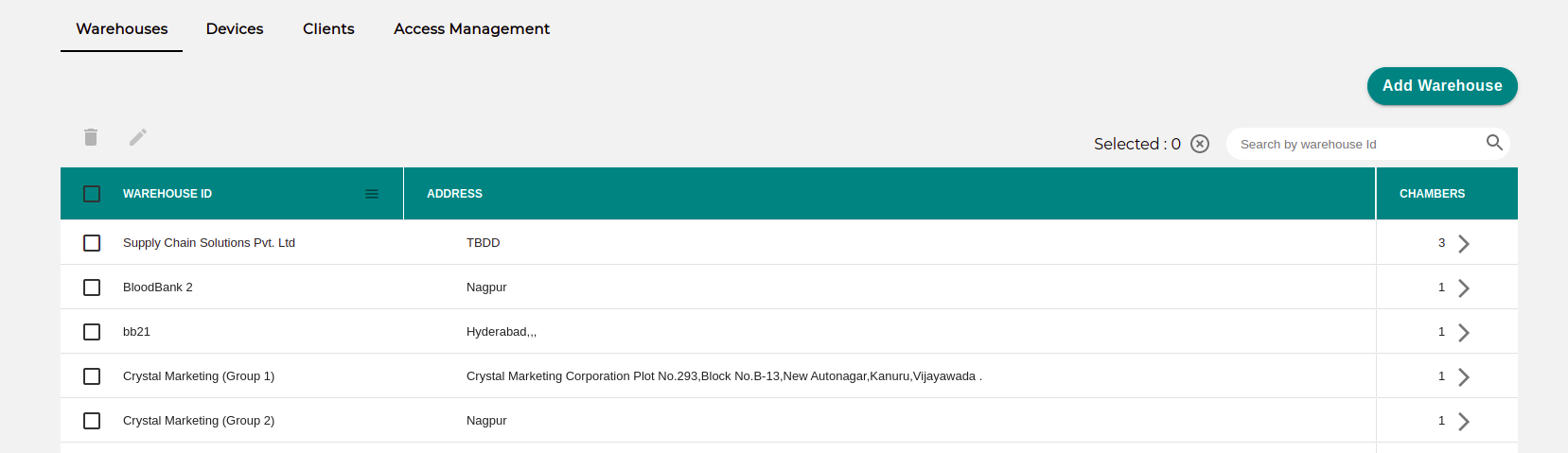
Once you click on Add Warehouse, the following popup would appear. You need to fill the following details:
- Warehouse Id: Name of Warehouse
- Address: Address of warehouse
- User Group: The list of userGroup will be shown , you can select the userGroup , you wish to add to that warehouse.(The users of the selected UserGroup would be able to view the detail of that warehouse along with all chambers present in that warehouse)You can add multiple userGroup in a single warehouse .
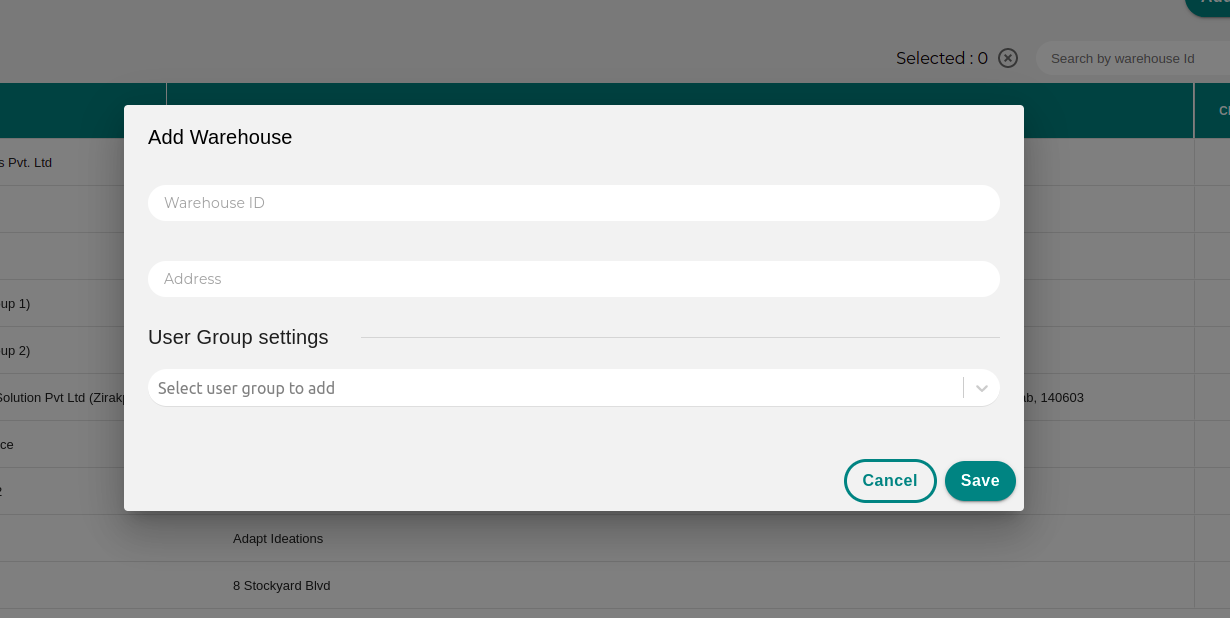
Edit Warehouse#
An existing warehouse can be edited or deleted. For editing a warehouse select the warehouse row and then click on the edit button, edit the details, and click on the Update button.
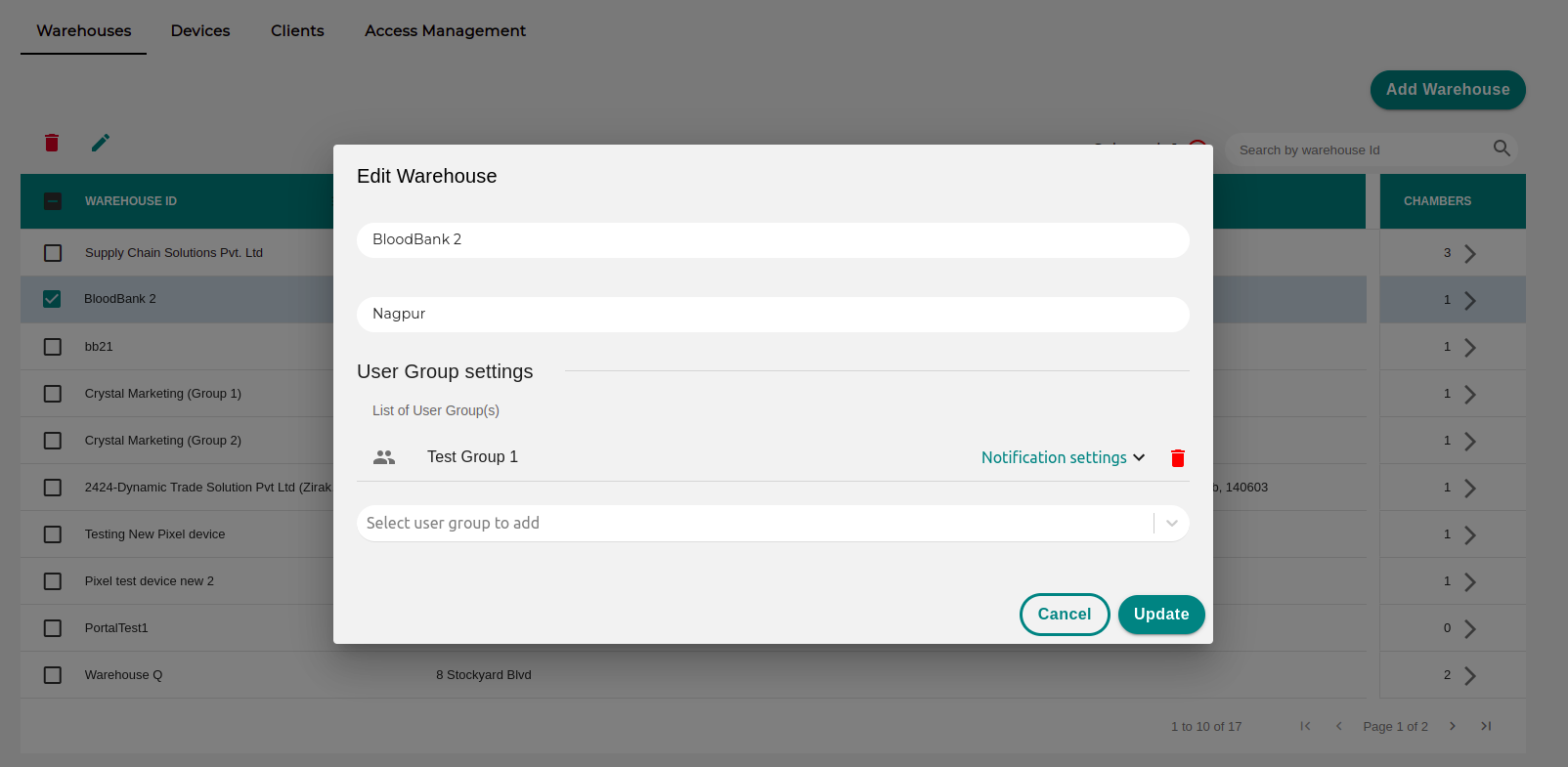
Delete Warehouse#
To delete a warehouse, click on the delete button. A confirmation pop-up appears. Click on yes to delete the warehouse.