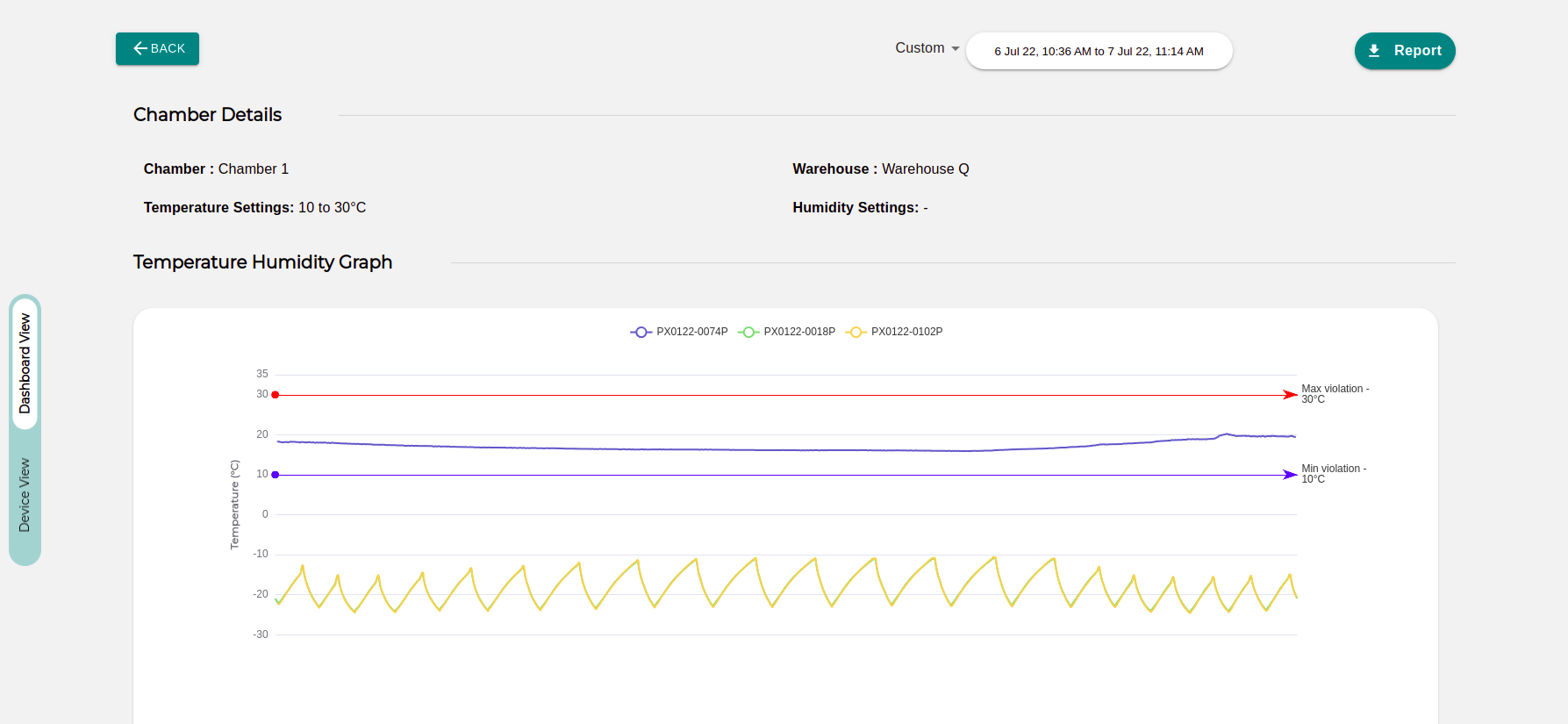Event Logs
The Event logs section of the web portal records and displays all events related to temperature, humidity and battery .
Click on Event Logs in the top menu bar.
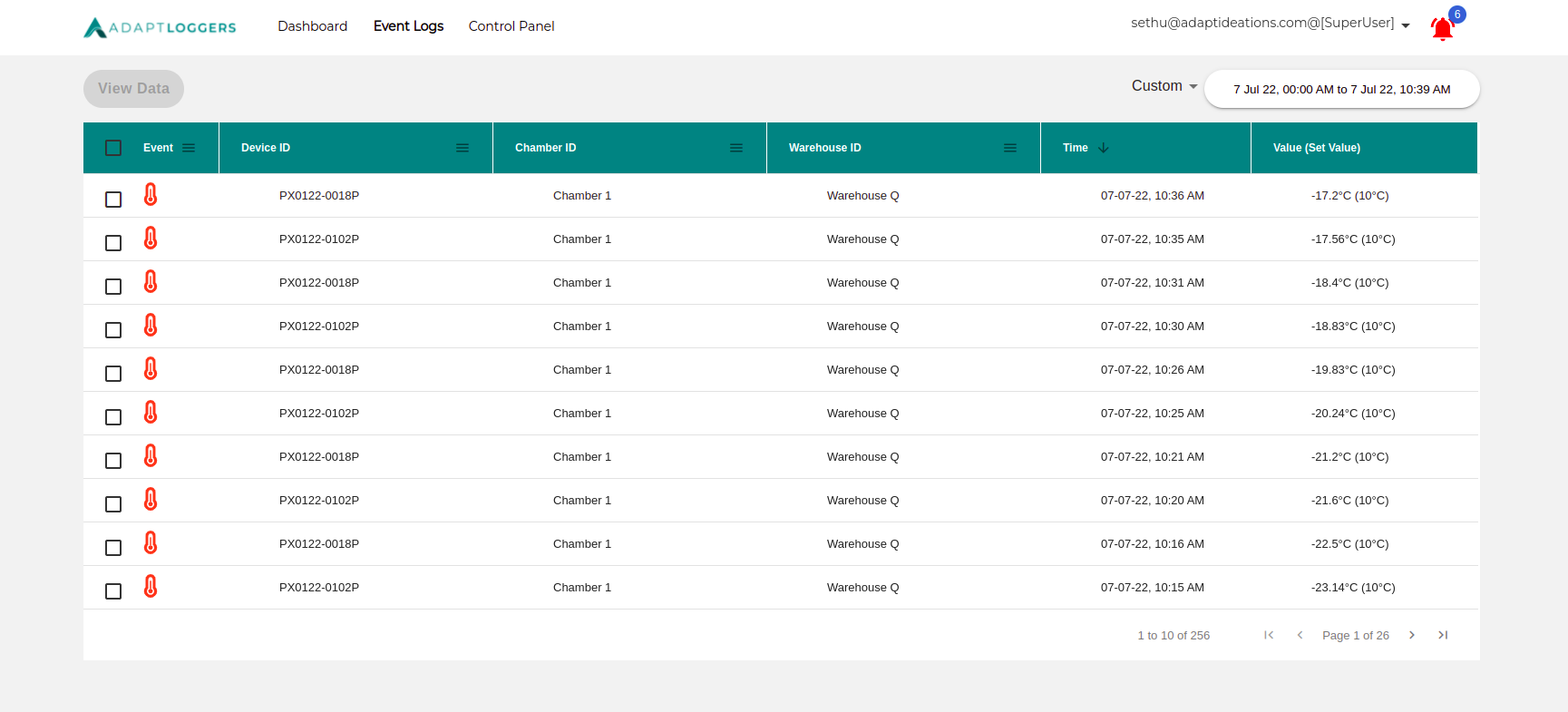
To view the graph and events of any particular device in event logs screen itself, select the row , View Data button would be enabled , which will lead you to the following screen which shows the data of that device ( it will show past one day and future one day data)
note
View Data will show past one day and future one day data.
Play around by changing the Time period. You have option to choose yesterday/last week/last 15 days or last one month from the quick options. You can also select custom dates by clicking on the date fields.
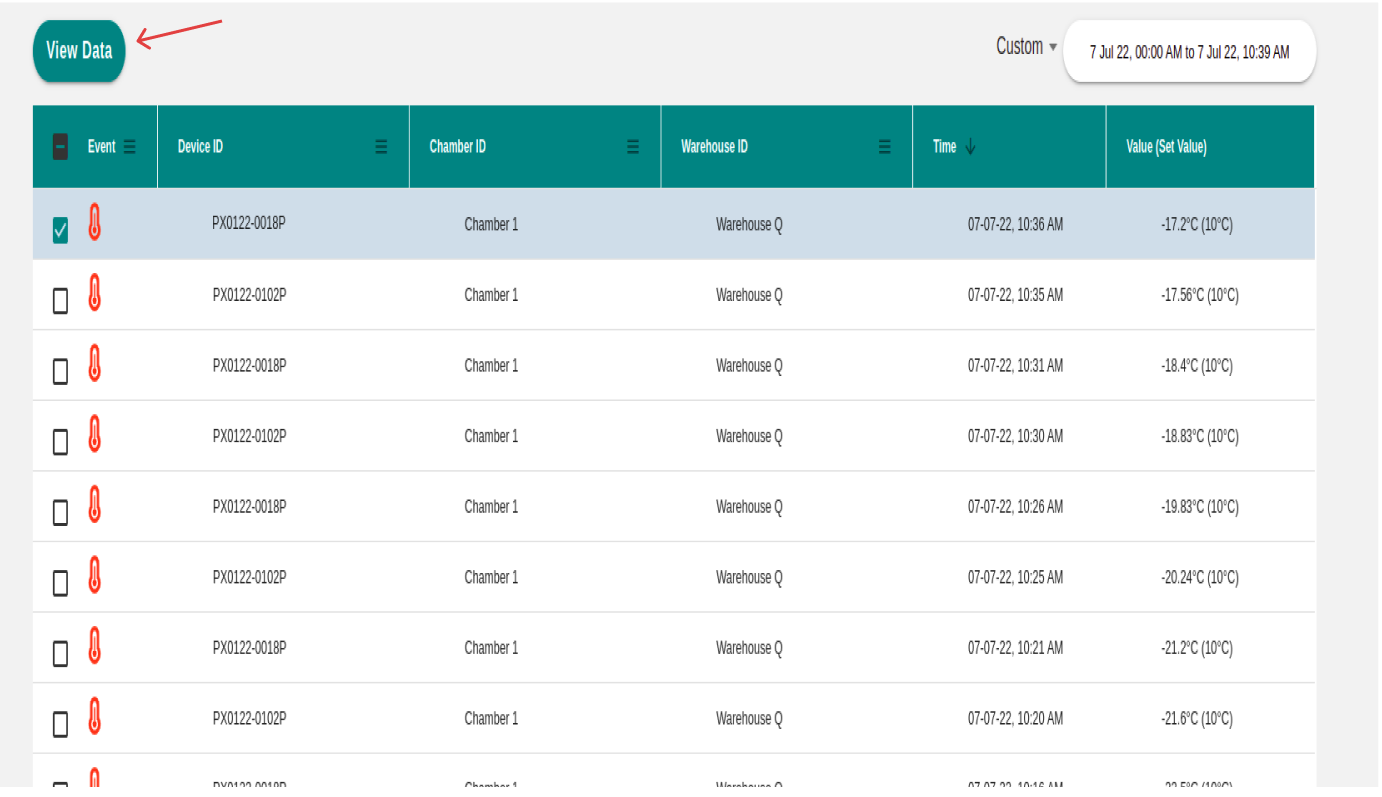
Click on the back button to go back to Event Logs page.