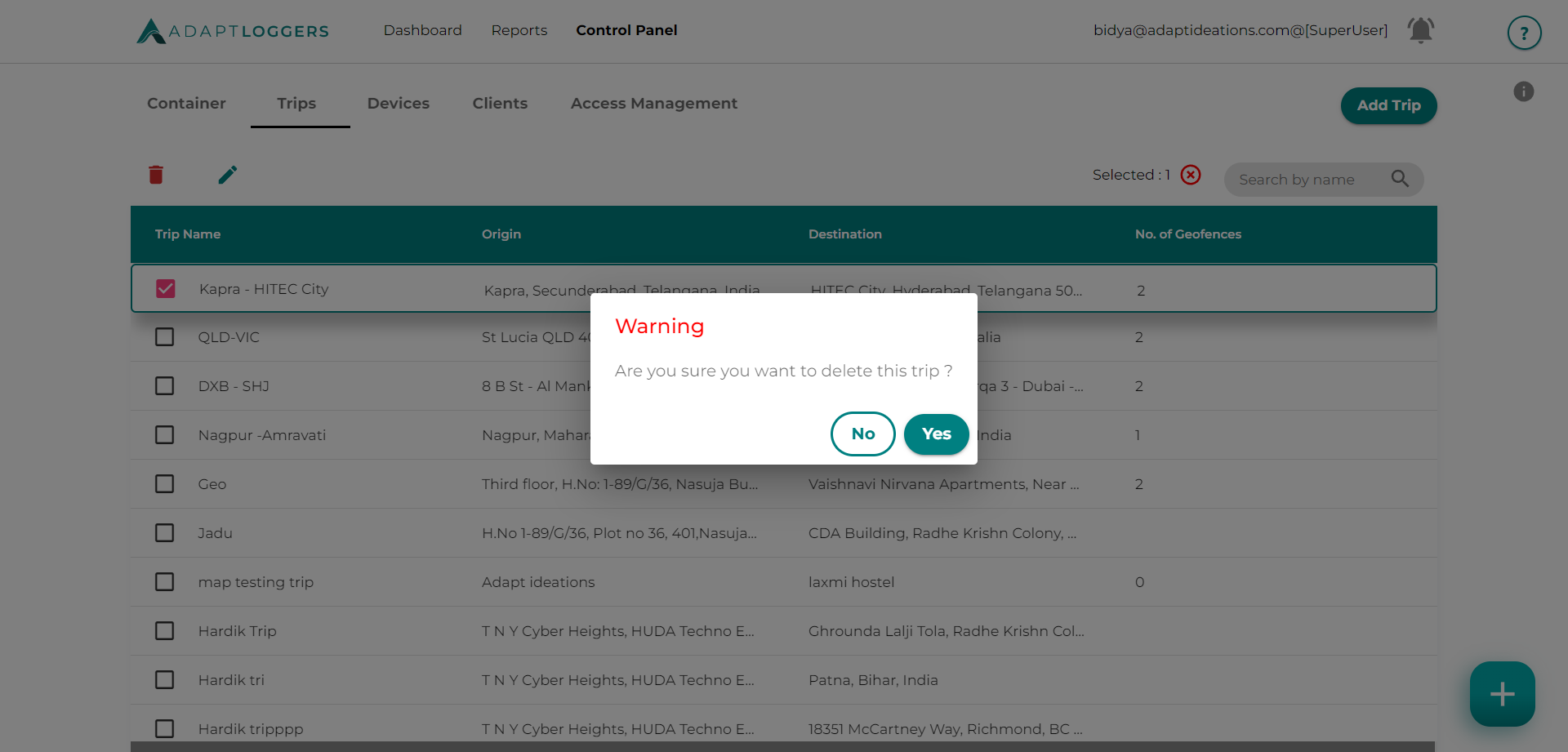Trips
Users can create pre-defined routes/trips the consignments take. When a consignment is assigned a trip, users get geofence based notifications.
Go to Control Panel --> Trips
Create a Trip#
Click on Add Trip button. A pop-up opens with a map
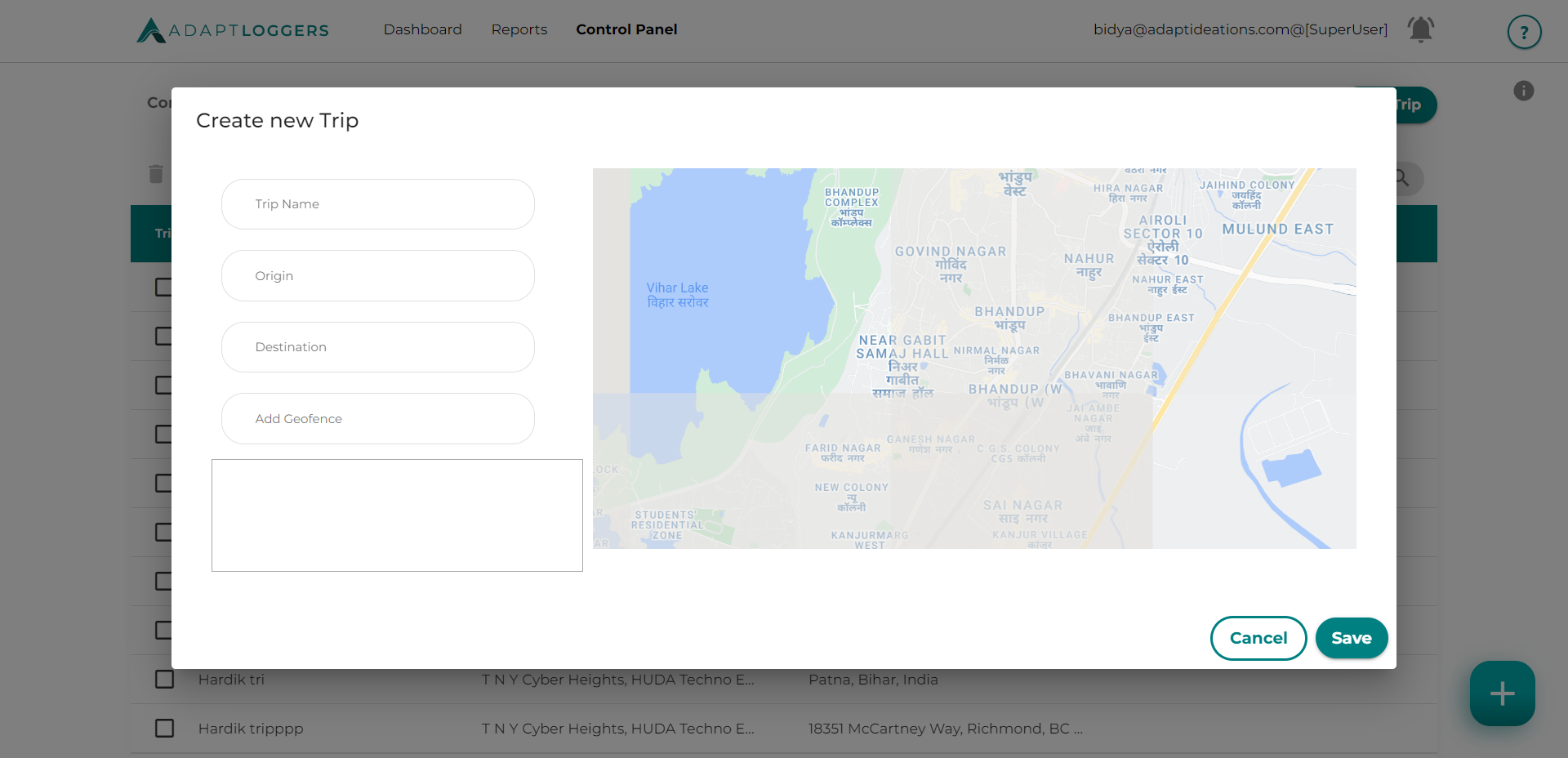 Enter the Trip Name, Origin, Destination.
Enter the Trip Name, Origin, Destination.
Users can also add an optional geofence. The start and end locations can be tagged as a geofence. On setting start or end location as a geofence or adding a geofence, a circle or polygon will appear on the map which can be stretched to mark a geofence for the trip. User can provide radius in meters, Kilometres, and in miles. Once a trip is associated with a geofence, it is expected that the consignment will remain within the set geofence. If not, a geofence alert or event will be recorded in the events log. When creating trips, the platform now sets the default geofence radius to 2000 meters for the origin and destination . Users still retain the ability to customize the radius according to specific operational needs. This improvement ensures a consistent baseline for geofence coverage while maintaining flexibility.
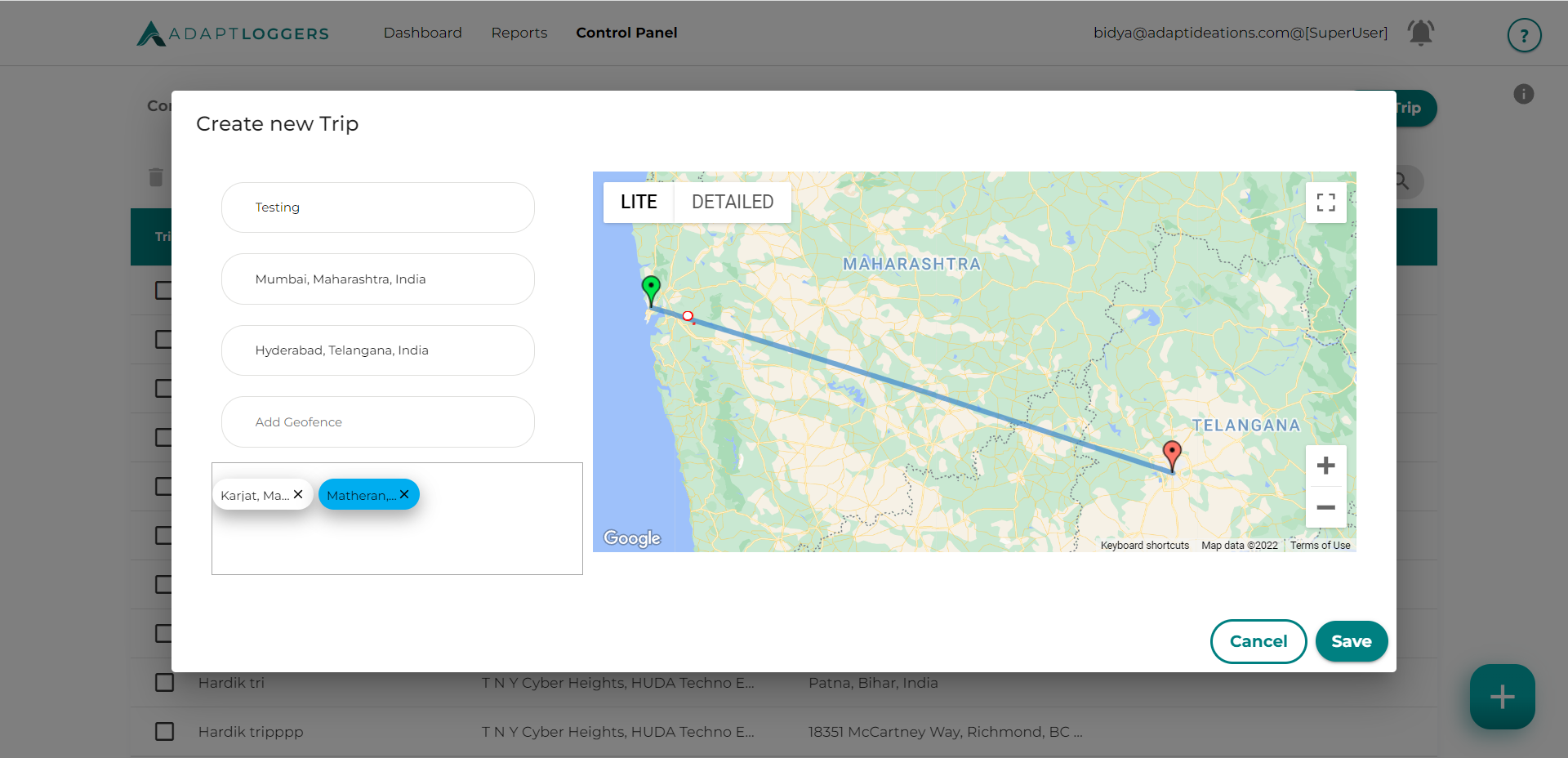 Click on
Click on Done button.
Edit Trip#
Select the trip you want to edit and click on Edit button. The Trip pop-up opens. Make the desired changes and click on SAVE button
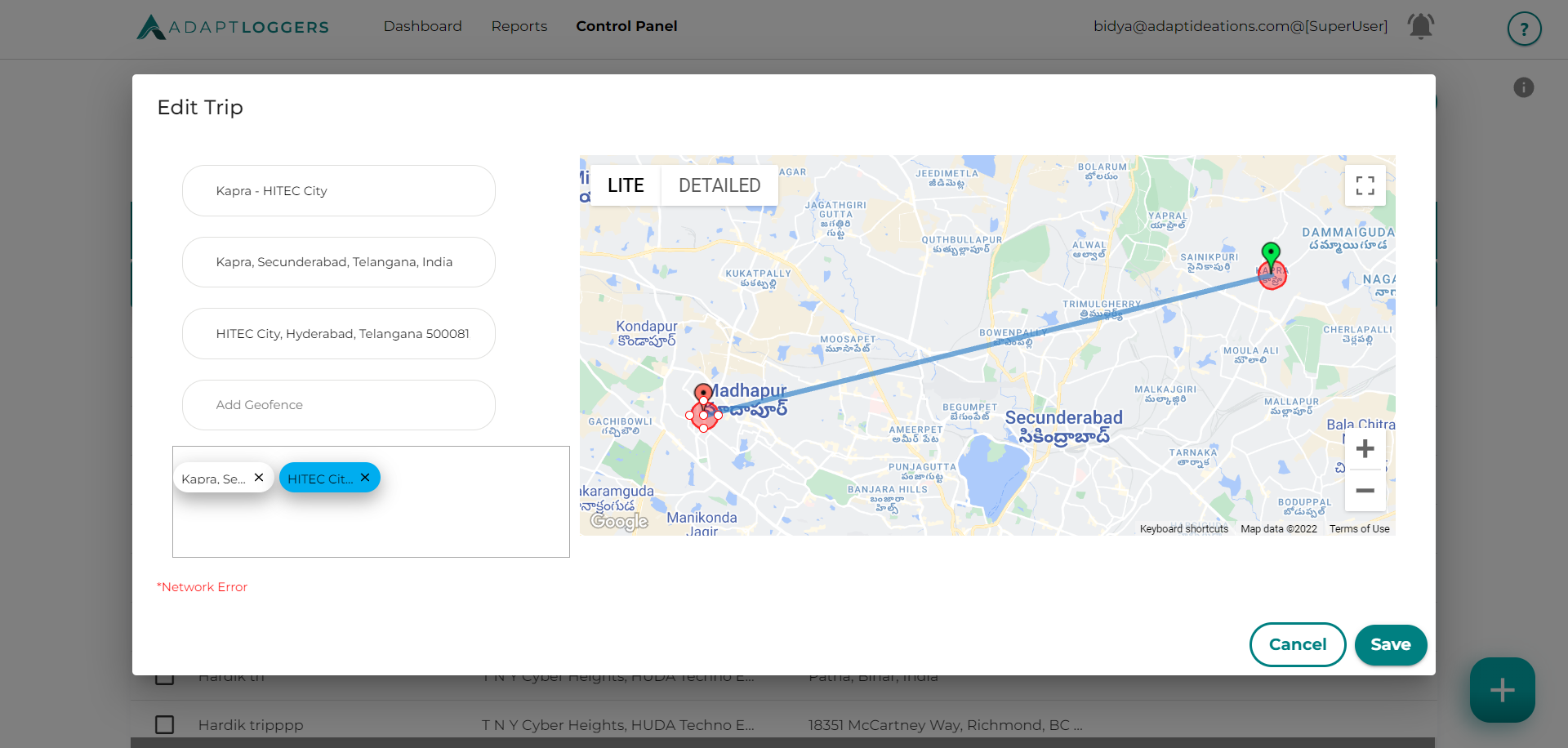
Delete Trip#
Select the trip you want to delete and click on Delete button
The confirmation scren opens up. Click on Delete button.