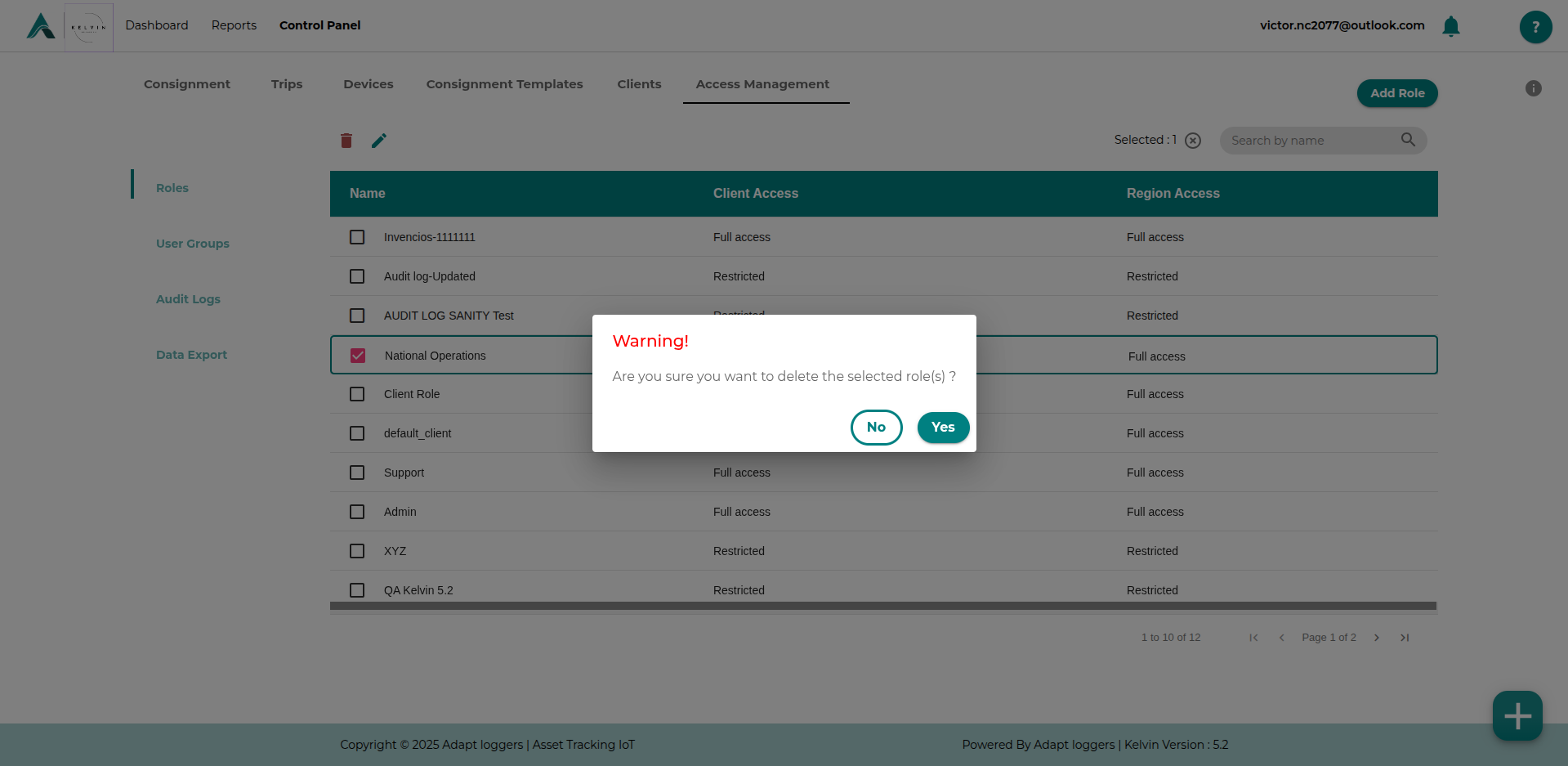Roles
Default Roles#
| User Roles | Consignments | |||||||||||||||||||||||||||||||||||||||||||||||||
|---|---|---|---|---|---|---|---|---|---|---|---|---|---|---|---|---|---|---|---|---|---|---|---|---|---|---|---|---|---|---|---|---|---|---|---|---|---|---|---|---|---|---|---|---|---|---|---|---|---|---|
| C | R | U | D | Devices | ||||||||||||||||||||||||||||||||||||||||||||||
| C | R | U | D | Reports | ||||||||||||||||||||||||||||||||||||||||||||||
| C | R | U | D | Geofences | ||||||||||||||||||||||||||||||||||||||||||||||
| C | R | U | D | Trips | ||||||||||||||||||||||||||||||||||||||||||||||
| C | R | U | D | Audit Logs | ||||||||||||||||||||||||||||||||||||||||||||||
| C | R | U | D | User Groups | ||||||||||||||||||||||||||||||||||||||||||||||
| C | R | U | D | Users | ||||||||||||||||||||||||||||||||||||||||||||||
| C | R | U | D | Clients | ||||||||||||||||||||||||||||||||||||||||||||||
| C | R | U | D | Roles | ||||||||||||||||||||||||||||||||||||||||||||||
| C | R | U | D | |||||||||||||||||||||||||||||||||||||||||||||||
| Super User | | | | | | | | | | | | | | | | | | | | | | | | | | | | | | | | | | | | | | | | | ||||||||||
| Admin | | | | | | | | | | | | | | | | | | | | | | | | | | | | | | | | | | | | | | | | | ||||||||||
| Default Client | | | | | | | | | | | | | | | | | | | | | | | | | | | | | | | | | | | | | | | | | ||||||||||
| Client Admin | | | | | | | | | | | | | | | | | | | | | | | | | | | | | | | | | | | | | | | | | ||||||||||
| Client User | | | | | | | | | | | | | | | | | | | | | | | | | | | | | | | | | | | | | | | | |
note
- Default client role is assigned whenever a client is created from clients tab of the control panel section.
- Client admin and client user roles can be given when adding user to a group or to a client from the client tab of the control panel section or the groups tab of admin panel from the control panel section.
- There can only be one super user assigned to the company, which would be given by Adapt.
- By default, if there is consignments read permission, the user would be given devices read permission.
Managing Custom Roles#
Roles can be managed from Roles tab in Control Panel --> Admin section
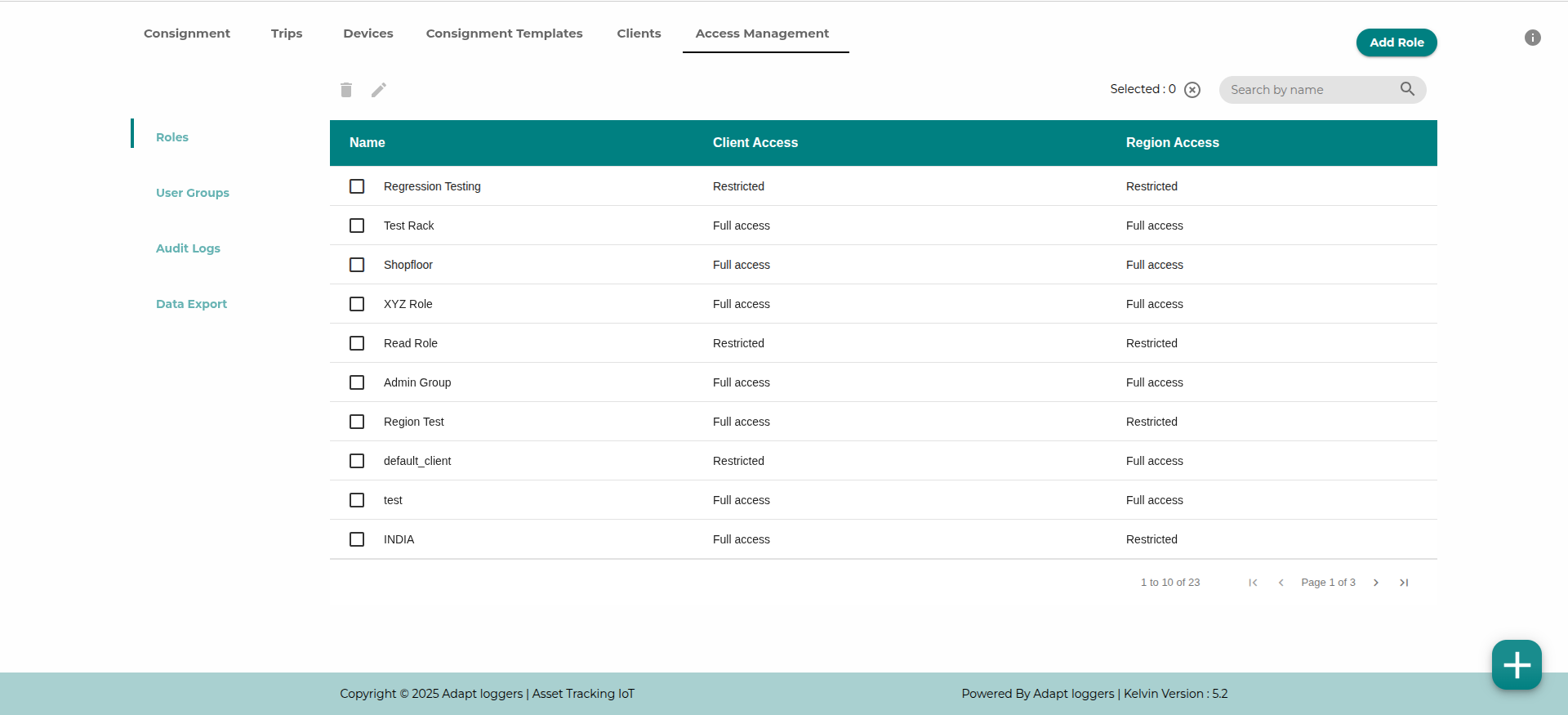
Add Role#
Adding role is bit complex. Let me break it down to you and explain the process in detail.
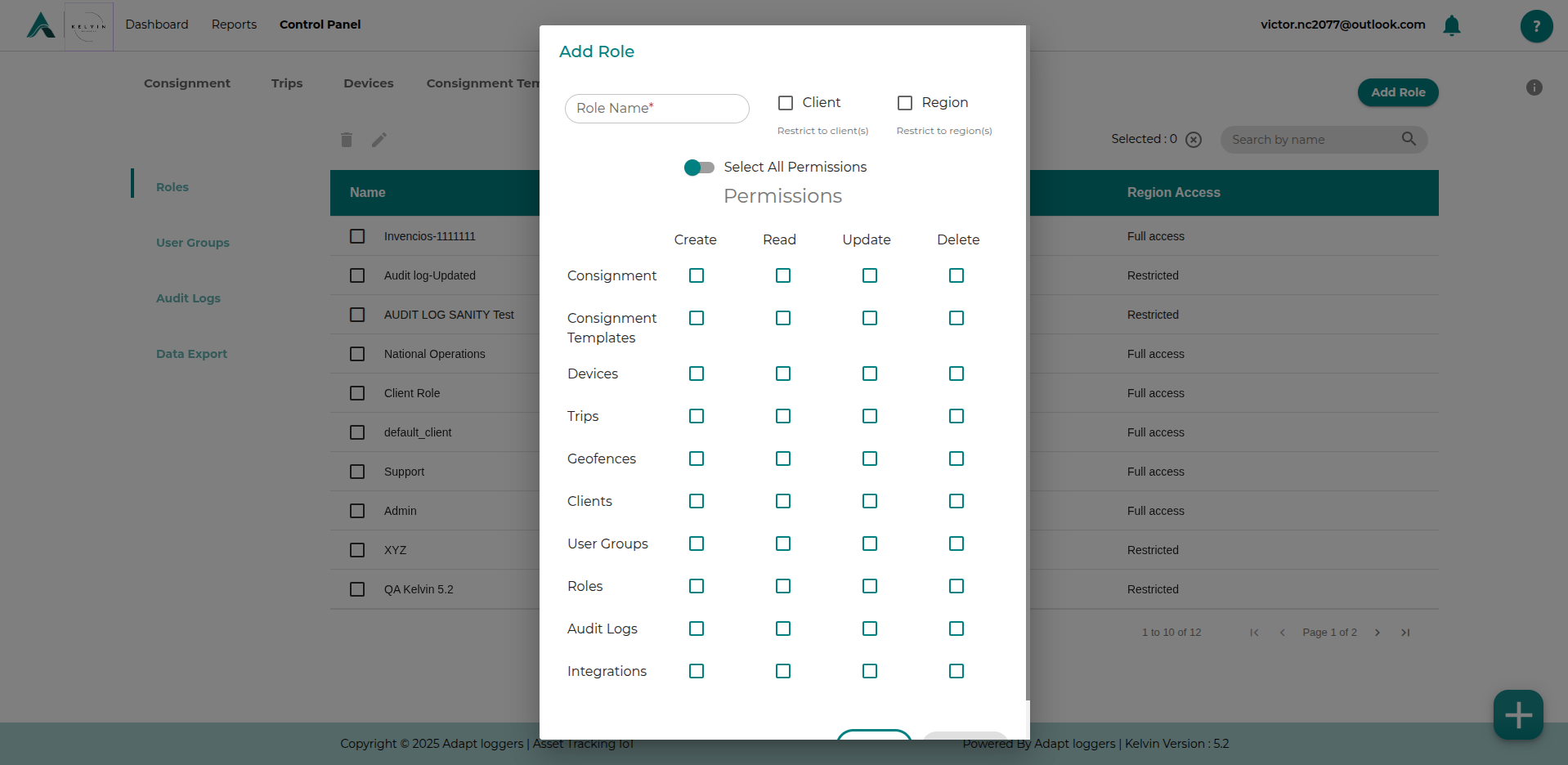 When the add role button is clicked a form appears with
When the add role button is clicked a form appears with
- Role Name - Name of the role you want to have.
- Client Access - Check this if you want the role permissions to be restricted to a particular client.
- Region Access - Check this if you want the role permissions to be restricted to a particular region.
- Permissions -
C - Create, R - Read, U - Update, D - Delete
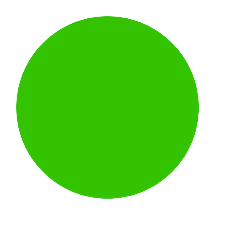 - permission given
- permission given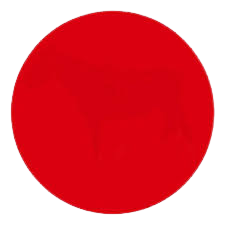 - permission denied.
- permission denied.
Edit Role#
If you see the edit role button disabled there can be two reasons to it, may be you haven't selected a row from the table or you are not allowed to edit the role. If you have edit role permissions, all you need to do is select a role and now click on the edit button. A dialog box opens up with prefilled information about the role. Edit permissions, roleName, client access, region access and click on update to see the changes in the table.
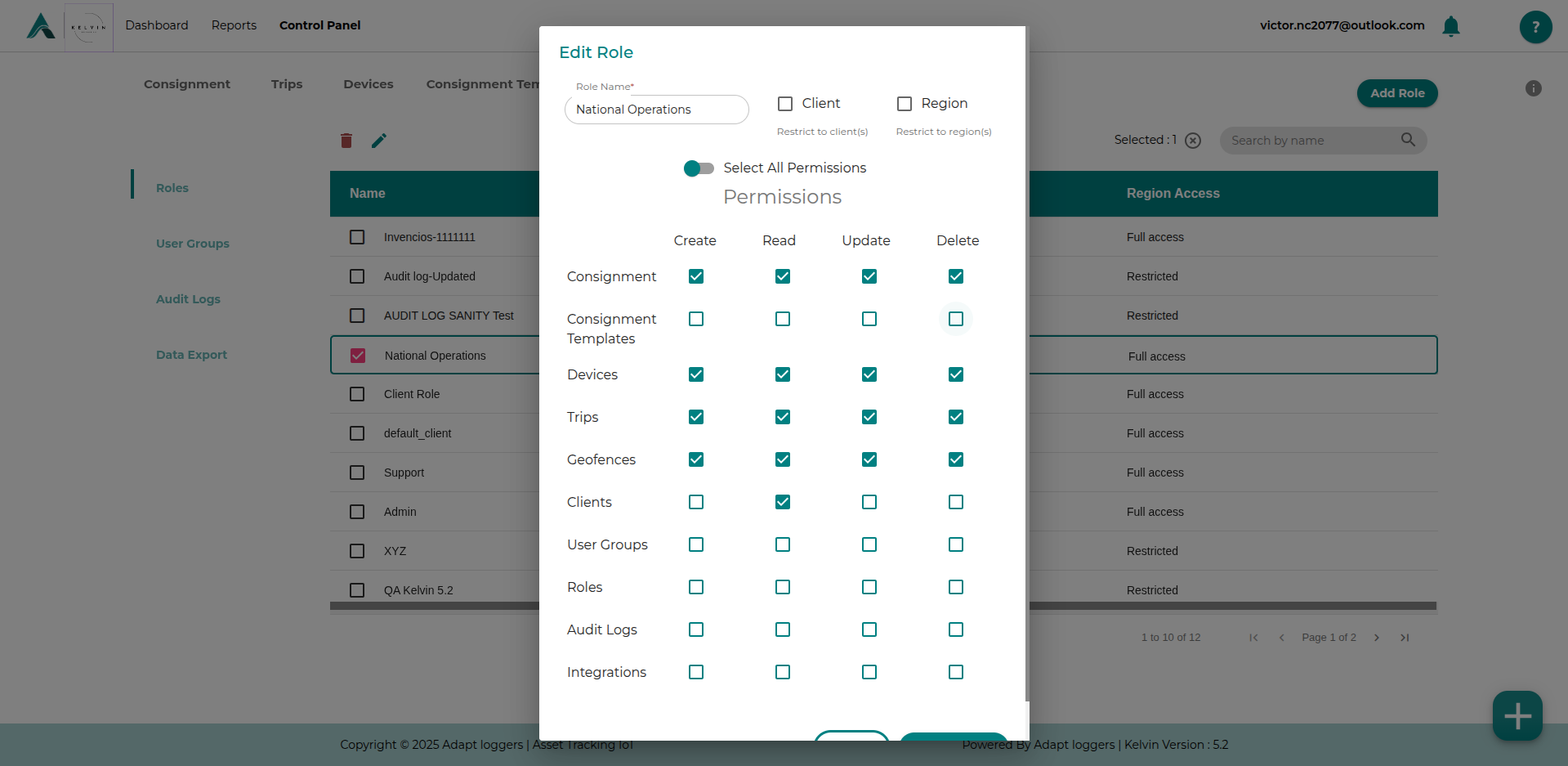
Delete Role#
To delete a role also you either need to have permissions to delete the role or you need to select a row in order to delete the role. Once the row is selected click on the delete button and now you a confirmation dialog shows up, and if you are sure if you want to delete the role, click on yes and check the table to see the changes.