API Keys
What are API Keys?#
API Keys are just like token which help you authenticate and manage your assets more easily.
Creating an API Key.#
Follow these steps to create an API Key from the kelvin portal.
Login to Kelvin portal.
Go to
Company Profileby clicking on the profile Icon. Company Profile can only be accessed by super user of the company.Select the Integrations accordion.
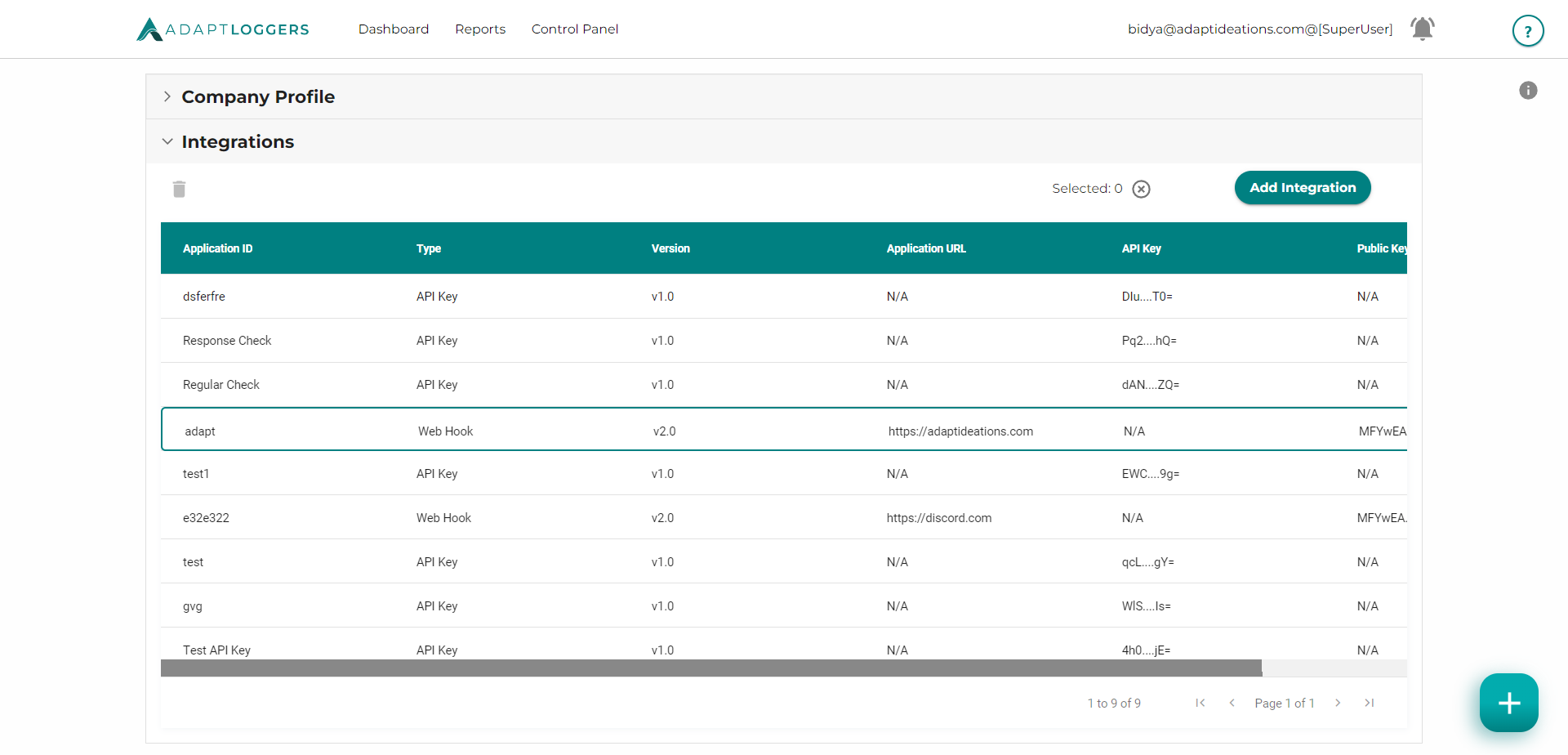
- Now click on Create Integrations.
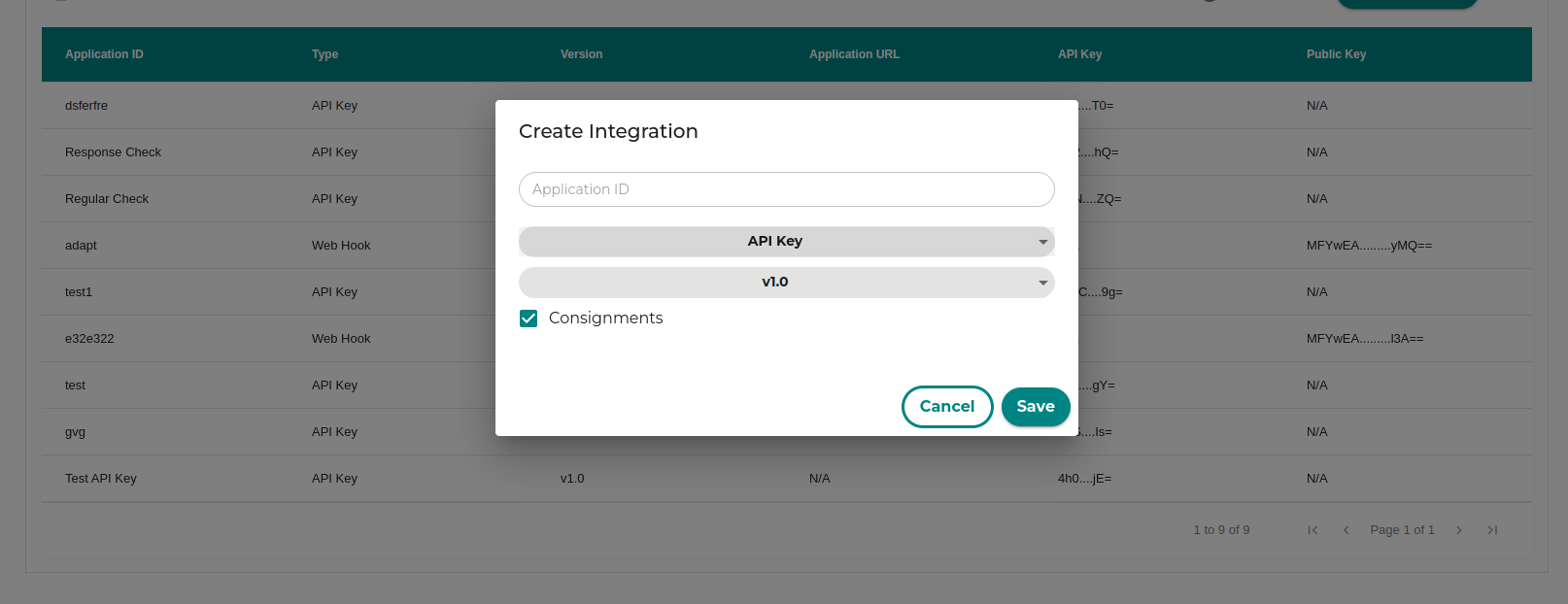
Give a application id to your webhook.
Now select webhook from the integration type dropdown which contains "API Key" and "Web Hook" as options.
Now select the version of the webhook, it should be v2.0.
Also, give the Application URL (if any) of your application to which data should be sent.
Now click on Save and a CSV file is downloaded with public, private keys. These keys can be used for verifying the request source.