Company Configuration
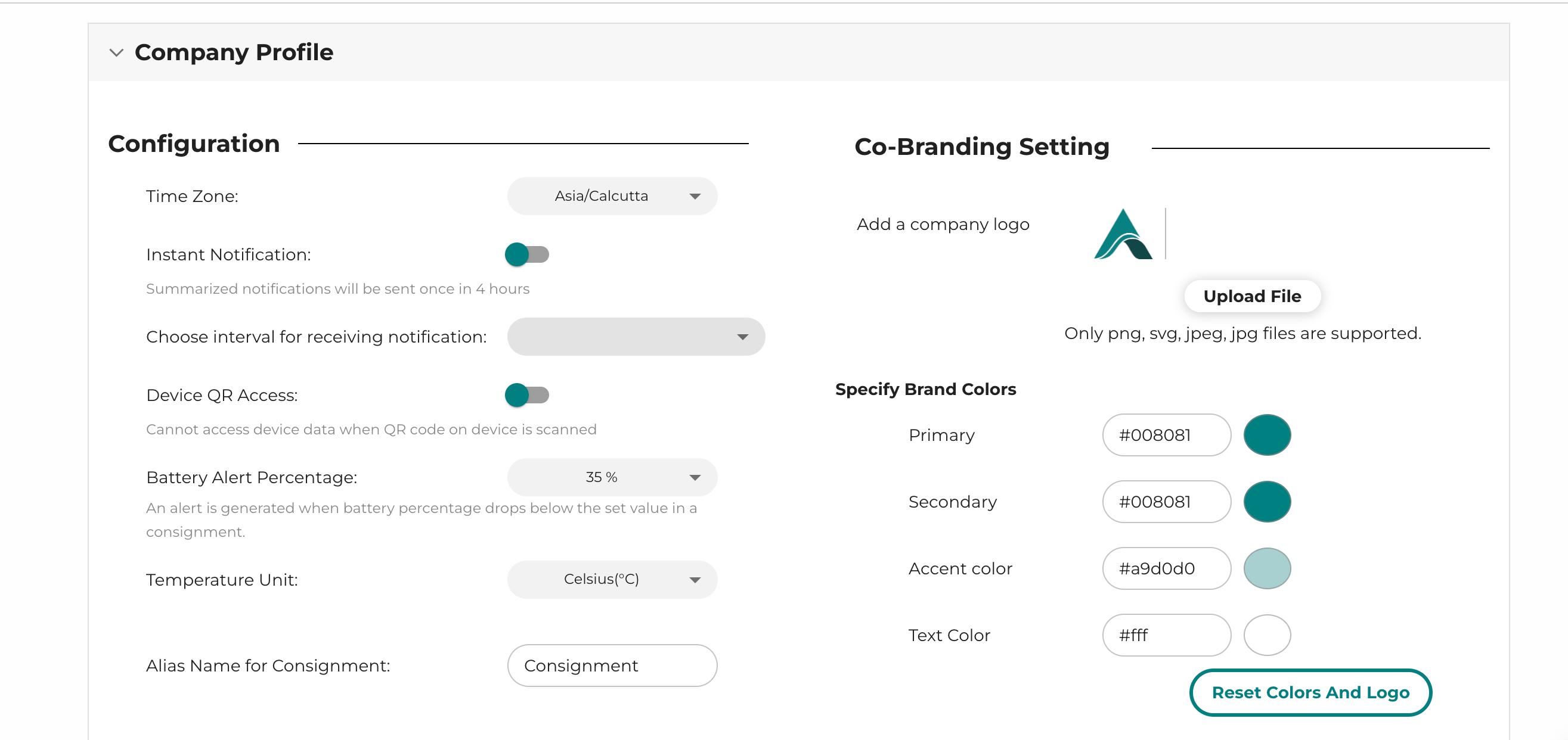
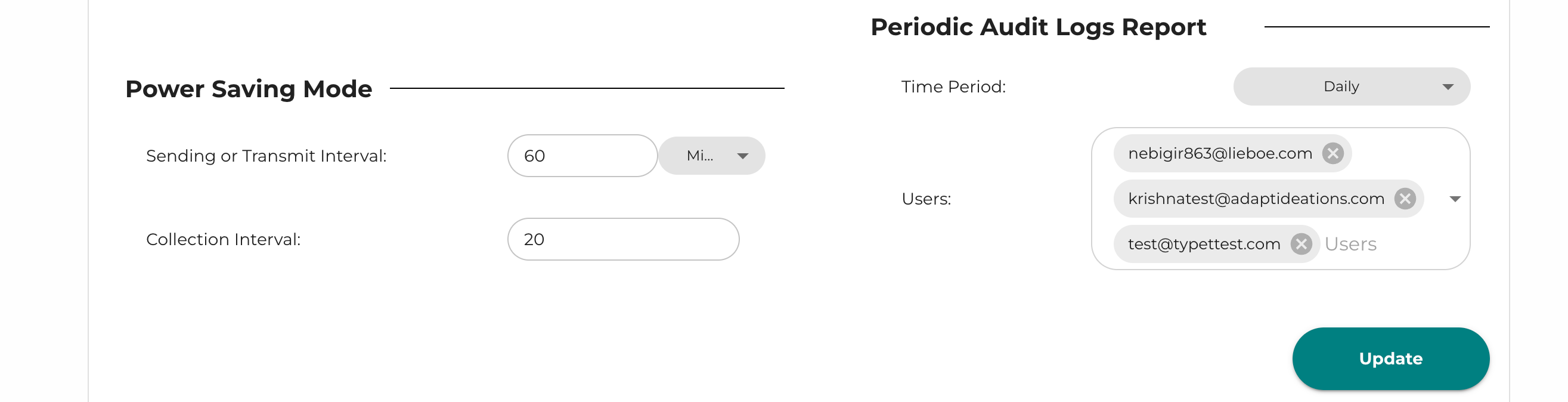
Time Zone#
Users can configure the time zone according to their specific needs.
Instant Notification#
Users can select whether they want instant notifications or not. If they disable instant notifications, they will receive consolidated notifications for interval they have selected.
Battery Alert Percentage#
Battery alert percentage is to get battery violation once battery level reaches the configured percentage.
QR Code Functionality#
The QR code on the front sticker of the device can be used to view the status of ongoing or past consignment. When the QR code is scanned via a smartphone, the user will be redirected to a web page which will have the consignment information, temperature graph and journey location map. This feature can be enabled and disabled in the settings (refer section 3.6.4) If enabled through the portal, anyone with access to the device QR code can view the status of the ongoing consignment, even when the consignment is ended. The information will be available until the device is assigned to the next consignment.
Temperature Unit#
Users can select the temperature unit from °C or °F according to their specific needs.
Cobranding settings#
Co-branding settings are helpful when user wants to set his own logo as well as the colors, they can configure colors as follows :
- Primary Color - This color reflects on all buttons, table headers.
- Secondary Color - This color reflects on all secondary buttons such as cancel.
- Accent Color - This color reflects at places where sliders are used.
- Text Color - Text color to be used on primary, secondary and table headers.
Periodic Audit Log Reports#
Users can now get audit logs directly to their email, the super can select the list of user who would receive these reports and can select the timeframe for which they want to receive these reports. The report will be sent to the selected users on a daily/monthly/weeky basis.