Account Settings
To check your various account-related details please click on my profile which is located under the user icon at top right corner of the page. The landing page will give you information regarding user profile, password, configuration and notifications. You can update your personal information here.
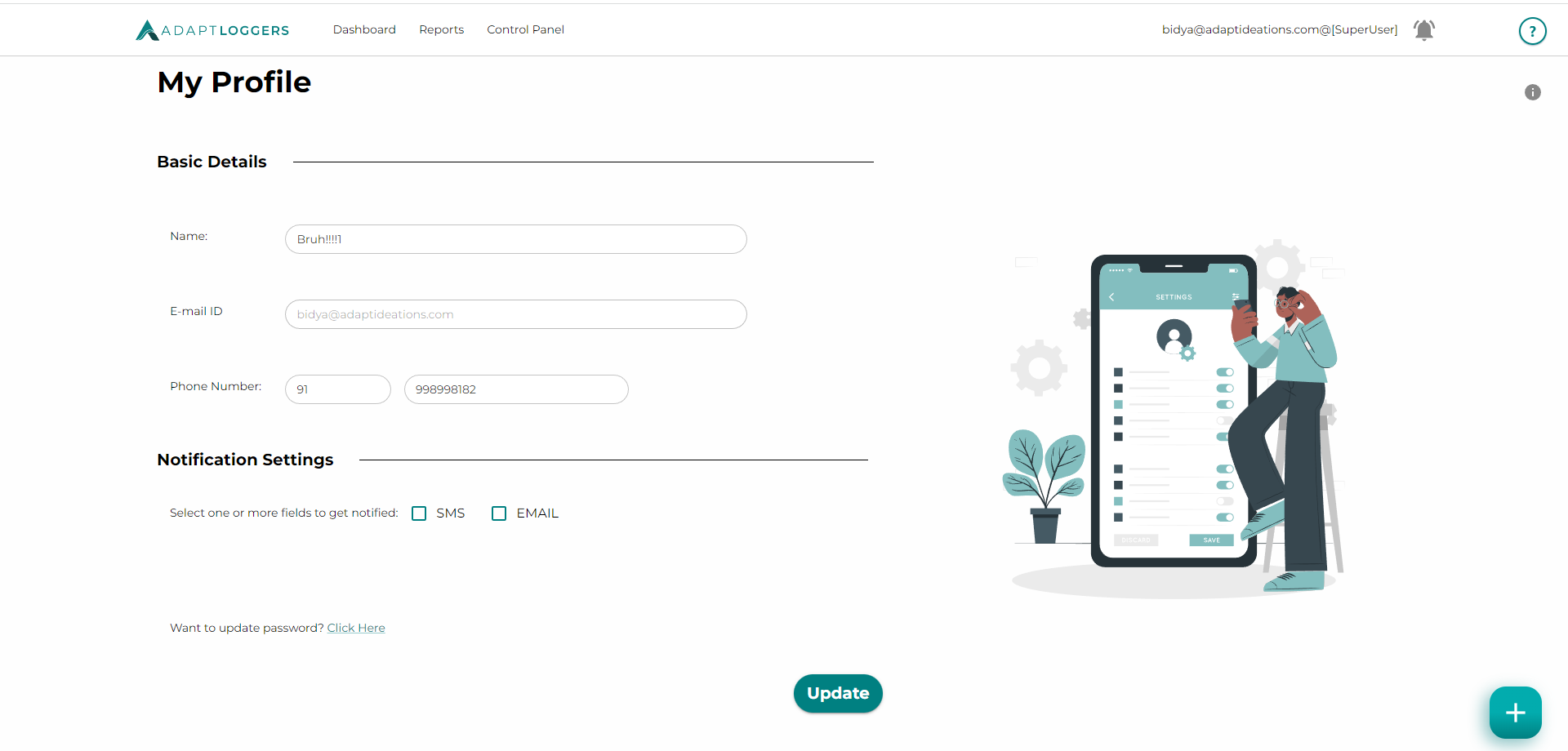
Notifications via SMS or Email#
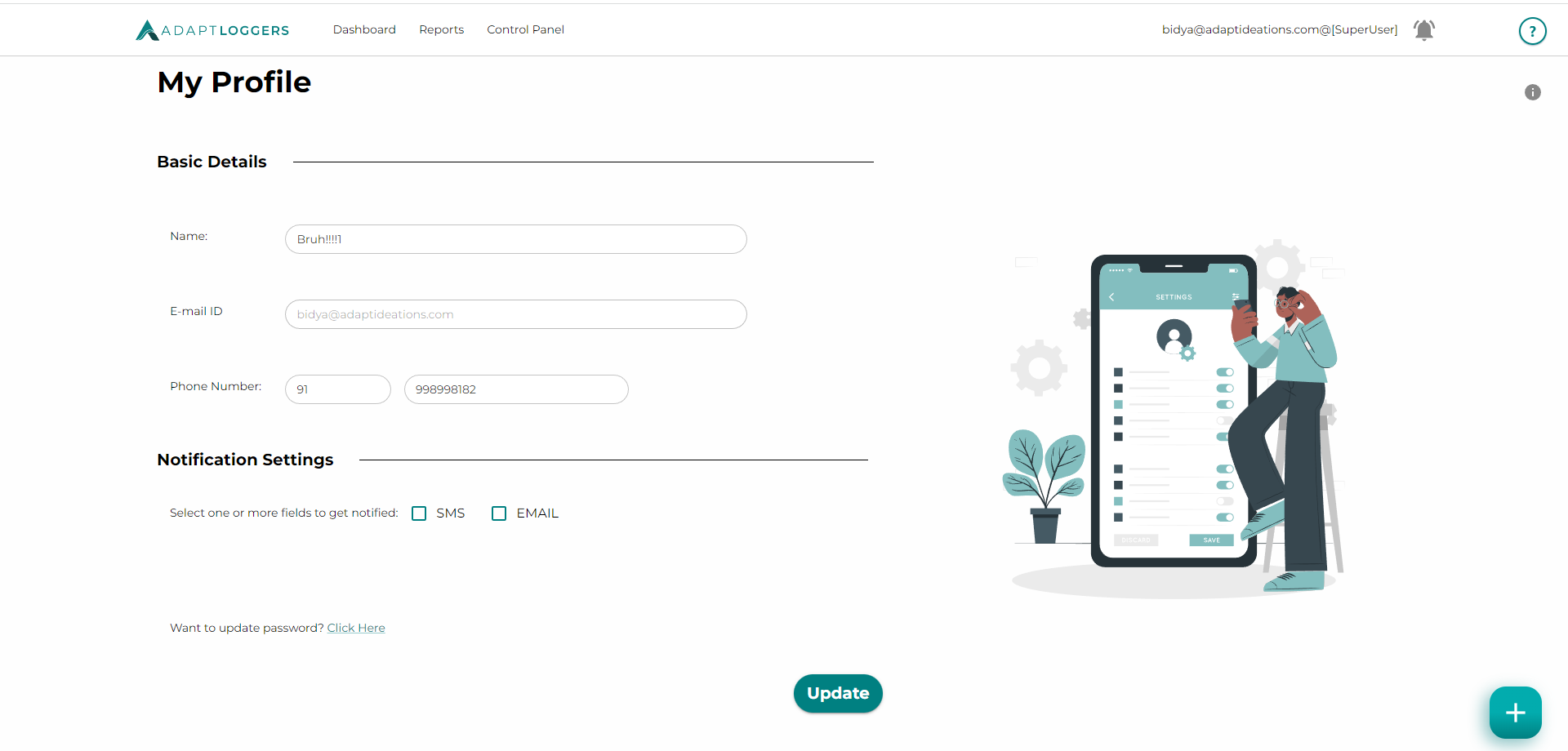
Notifications can be received by email, SMS, or both Simply click on the notifications tab on your account settings and select email and/or SMS and click update.
note
Notifications are managed at two levels in kelvin. Notifications for a particular user should be enabled at group level as well as user should enable SMS/Email notifications in his account settings.
Logout#
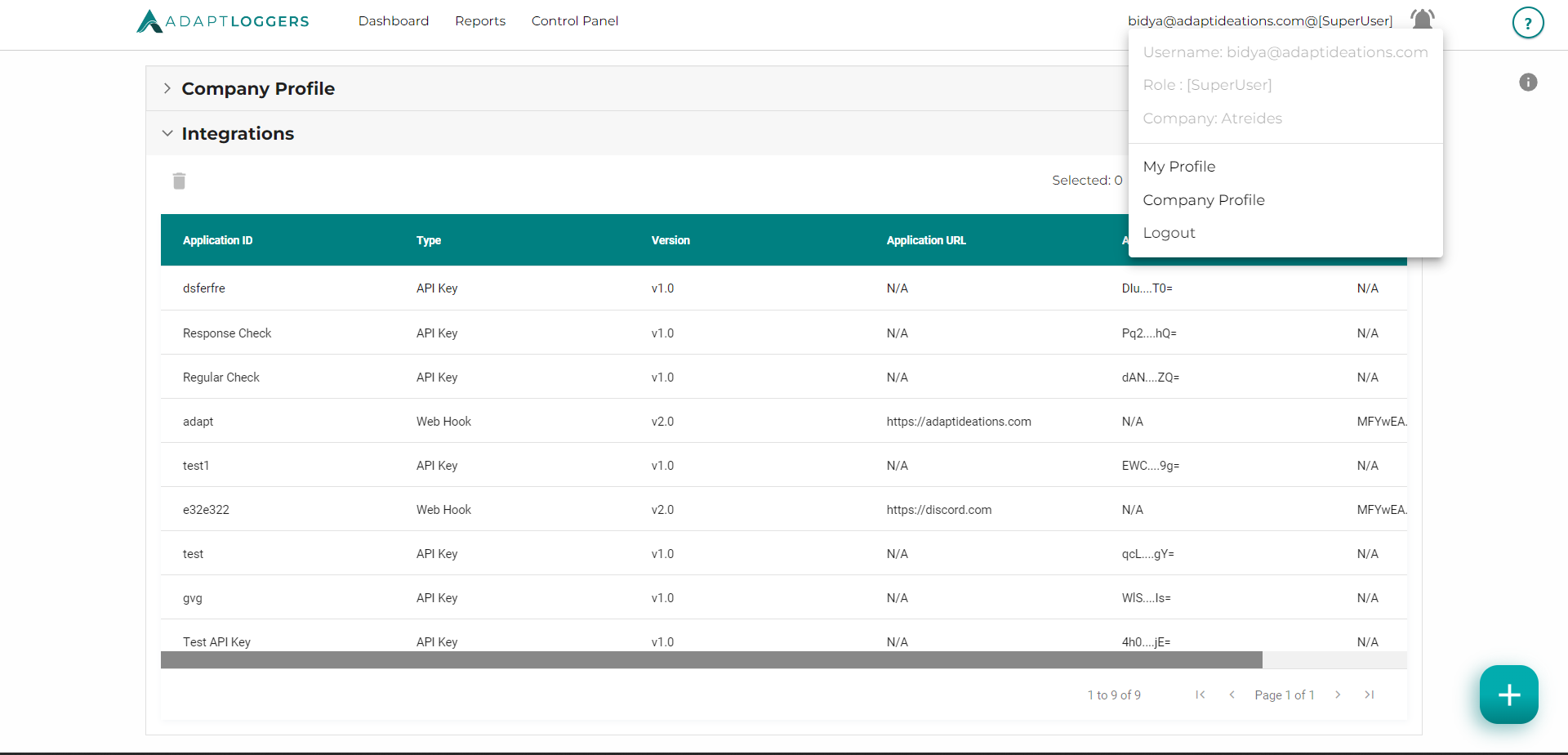
To logout please click on the user icon which is located at top right corner and click on logout.